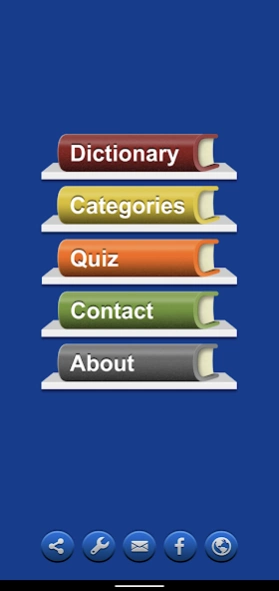ASL Dictionary - Sign Language 1.7.0
Paid Version
Publisher Description
ASL Dictionary - Sign Language - ASL Dictionary HD Over 5000 words translated to ASL video. With Quiz & Play All.
OVER 5,000 VIDEOS and SIGNED WORDS
ASL Dictionary HD - Special Edition. This app has it all
From A-Z The most complete interactive ASL Dictionary app.
Cool new features like QUIZ, PLAY ALL, ADJUSTABLE SLOW MOTION. The Best just got better.
A universal app for Phones and Tablets.
**No internet required option. (This app uses 8mb of internal storage space with WiFi, or 481mb of internal storage if you download all videos under settings button).
LANGUAGE FEATURES
• 5000+ Words Translated to ASL Video
• 460 Multiple ways to the same sign word
• 670 Multiple meaning words
• Time
• Money
• Dates
• General numbers
• Ordinal numbers
• Alphabet
• Fingerspell Recognition (Complete words)
• Fingerspelling Exercises (Fun)
APP FEATURES
• Quiz any category
• Create a favorites list & Quiz it
• Slow motion adjustable from 1-100%
• Play All (plays videos back to back)
• Swipe screen for next and previous video
• Loop video
• Replay Video
• Search
• Categories
*Patented Technology.
NOTE:
If you are a hearing person there is no audio in this app as you would not normally vocalize when signing ASL.
**GUARANTEED TO WORK! If you are experiencing a problem with the app please email us at appsavers@gmail.com
Thanks for your support!
About ASL Dictionary - Sign Language
ASL Dictionary - Sign Language is a paid app for Android published in the Teaching & Training Tools list of apps, part of Education.
The company that develops ASL Dictionary - Sign Language is Software Studios LLC.. The latest version released by its developer is 1.7.0.
To install ASL Dictionary - Sign Language on your Android device, just click the green Continue To App button above to start the installation process. The app is listed on our website since 2024-01-11 and was downloaded 2 times. We have already checked if the download link is safe, however for your own protection we recommend that you scan the downloaded app with your antivirus. Your antivirus may detect the ASL Dictionary - Sign Language as malware as malware if the download link to com.softwarestudios.asldictionarysignlanguage is broken.
How to install ASL Dictionary - Sign Language on your Android device:
- Click on the Continue To App button on our website. This will redirect you to Google Play.
- Once the ASL Dictionary - Sign Language is shown in the Google Play listing of your Android device, you can start its download and installation. Tap on the Install button located below the search bar and to the right of the app icon.
- A pop-up window with the permissions required by ASL Dictionary - Sign Language will be shown. Click on Accept to continue the process.
- ASL Dictionary - Sign Language will be downloaded onto your device, displaying a progress. Once the download completes, the installation will start and you'll get a notification after the installation is finished.